The OPT option (Online Proctored Test) is now available for 3 PMI certification exams: PMP, CAPM & PMI-ACP.
I took my PMI-ACP exam from home recently and I wanted to share a few tips from my experience, plus a few more from my PMP students testing from home during the quarantine.
1) “No Talking!” (IMPORTANT)
Reminiscent of comedian Robert Klein’s classic No Talking routine…
One of the rules about the OPT in your confirmation email from Pearson VUE is that it’s prohibited to talk to yourself out-loud in any way during the test.
It feels a bit uncomfortable not to be allowed to talk in your own home. But this is one of the rules you pledge to follow when you click “Accept Conditions.” Failure to follow the rules can risk forfeiting your test (and fee). So it’s worth spending a few minutes reading the rules carefully.
- If the proctor believes you are talking to yourself out-loud in any way, they may stop your test and you will need to re-schedule (and possibly pay for) a new test.
- Usually the proctor will give one warning to you first about this (the first time they notice it) but only one warning.
- If this happens to you and they cancel your test, my advice is to call PMI ASAP and try to persuade them to give you the re-take for free. Many people talk to themselves without even realizing it, probably more than ever under the quarantine with so much working from home for so long now. But the proctors are not flexible about this beyond hopefully giving one warning.
2) No Scrap Paper Allowed – But there is a “Whiteboard” feature
Test-takers are NOT allowed to write on scrap paper of any kind. But you ARE permitted to use the test-software’s Whiteboard feature (for calculations and for creating a brain dump). Pearson Vue provides the Whiteboard to practice with in advance of the test at this link:
https://home.pearsonvue.com/Standalone-pages/Whiteboard.aspx#practice-whiteboard
- Click on the Aa icon and that brings up a text box where you can type
3) No External Monitors / Devices Allowed
One of my students told me the proctor did not allow her to use a large screen she had connected to her laptop externally. So if you need a larger screen, you might want to borrow a friend’s PC in advance.
You don’t want to be told you can’t use your planned configuration when you’re all geared-up to start your test.
4) Bug with the Pearson VUE Camera App – Signing in to take the test
Hopefully you won’t encounter this bug — But I did.
You will be asked to take a couple of photos as part of the initial signing-in process. The instructions told me to use a smart-phone if possible, or else to use the camera on my laptop for those with no smart-phone available.
So I tried to use the camera on my iPhone. But I encountered a glitch, where the camera option did NOT work (even though my phone’s camera works fine otherwise). So I had to quickly switch over and take the photos using my laptop’s camera, which wasted some time.
As my Jewish mother used to say, “I suffered so you don’t have to.” In that spirit, I’m letting you know in advance in case you encounter this bug, or anything similar.
NOTE – I reported this bug to PMI / Pearson VUE, so hopefully it will be fixed asap, before others encounter it.
5) If you lose your connection, the Whiteboard is wiped clean
If this happens, you’ll be able to go back into Whiteboard, but all the scrap-paper data you created earlier will be lost.
6) Try to prevent applications from starting in the middle of your test
In the middle of a test, one of my students told me an application started on her desk-top. She had to close it out, and was able to continue, but it was very distracting and cost the student a couple of minutes. This could happen with software update apps, or with various products that suddenly start running by themselves. So if you have for instance an automatic updating security app, you might want to run it the night before, so it won’t start itself during your test.
You Might Also Like To See:
1) GIFT CODES for the tools I used to pass the PMI-ACP Exam
- PMI-ACP Exam Simulator: jf-ACPSIM (for $10 off)
- The Agile Prep-cast: jf-AGILEbasic (for $10 off)
- The Agile Prepcast Elite jf-AGILEelite (for $25 off)
2) Gift Code for ThePMP Exam Simulator (from OSP Int’l)
- The PMP Exam Simulator (Gift Code: jf-pmpsim6 – for $40 off)
3) My PMP Book: The Project Management Answer Book, 2nd Edition
- Amazon (Paperback & Kindle)
- Publisher (Holiday Sale thru Dec. 15 – only $43.17 for Paperback or eBook)

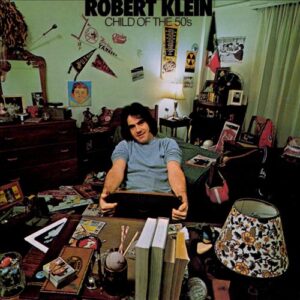
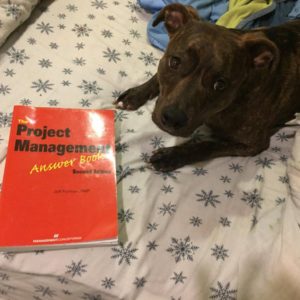

Leave A Comment