I just completed 90 hours of teaching by Zoom (March/April).
Here are 5 tips I wanted to share which contributed to the success of these classes.
TIP #1: Sharing Dog, Cat & Kid Photos From Your Students On Breaks!
Gemma The Rottweiler
Spending a lot of hours on Zoom with a group of students who never met each other can be very challenging (and intimidating).
But students really come-to-life the minute they are able to share their favorite photos!
The morning of Day 1 of a Zoom class, I invite my students to email me a few favorite photos of their dogs, cats & kids! I then put some of them up as a screen-saver before we came back from a break. This immediately engages the participants, and humanizes the digital experience.
Here are a few photos of “Howard Wolowitz” (the rescued Persian kitten), “Little One” (the Chihuahua who lives with her 2 cat buddies, Murphy and Thorin), Chewy (the Yorkie) and Gemma (the Rottweiler) who helped liven up my PMP Prep class, which completed yesterday 4/20.
The student who rescued Baby Howie (above) told the class how the kitten had been left on his door-step at 1-day old by the mother-cat. Here he is being hand-fed by my student’s wife, later to grow up into the beautiful Persian in the photo above this one.
Little One (with her kitten BFF Murphy)
TIP #2: Take Advantage of Zoom’s Breakout Rooms Feature!
Besides fast speed, great sound quality, and awesome screen-sharing capability, Zoom’s Breakout Rooms feature is very powerful.
- It’s very helpful to be able to split your class into small groups at times. Just specify the number of rooms you want, e.g., split 18 students into 9 Breakout Rooms. (This enables the pair in each “room” to work 1-on-1 (they can talk privately and see each other and their screens, but no one else hears them or sees them)
- The Breakout Rooms feature is available with the “Professional” Zoom license, but does NOT appear unless you enable it (the Zoom.com FAQ tells you how)
TIP #3: Find Ways To Make It “Feel Like Being There”
– Use Local Examples
My course this week was originally intended to be delivered in Augusta, Georgia. Because I’ve taught in Augusta many times before, I was able to use local examples (highway names, restaurants, businesses). And I encouraged the students to use Georgia examples also. This helped create the feeling we were all in Augusta together in a familiar classroom.
– Use Photos From Prior Classes
Since students had taken class-photos in some of my previous classes in Augusta, I was able to share some of those with my new class. This made our Zoom experience feel more real (less virtual!)
TIP #4: Customize Activities For The Breakrooms, And Vary Them
It’s critical in Remote classes to create activities for the students to do outside of the main delivery.
For my recent 70-hour Zoom class, we used 3 kinds of activities:
- Individual: Activities for the students to perform on their own
- Full Class: Activities for the to class to perform together as a group
- Paired-Up: I assigned most of the activities for this class to the participants to work on with a partner (1-on-1) in the Zoom Breakout Rooms (Tip #2 above)
TIP #5: Look For Opportunities To Make Your Zoom Training BETTER THAN Your Classroom Training!
Even if you’re very used to (and more comfortable) teaching live in the classroom, you will be pleasantly surprised to discover some of the many benefits Remote Learning offers:
- You will be able to switch resources much faster, since you won’t be having to walk over to the Instructor PC (you’re already there!)
- Assuming you can type faster (and more “legibly”) than you can write on the Whiteboard, you’ll find you can cover much more ground and engage your students better and more efficiently when writing (no hunting for markers, no erasers, no cleaning-chemicals needed!)
MY NEXT 3 CLASSES FOR NYU SPS (Remote Delivery via ZOOM)
- PMP Prep: Starts Saturday, July 18 – August 15
- Critical Path Method For PMs: Sunday, May 17, 1-Day Intensive
- Earned Value Management For PMs: Sunday, May 10, 1-Day Intensive
MY BOOK: The Project Management Answer Book






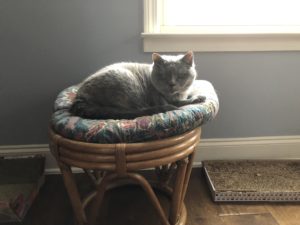

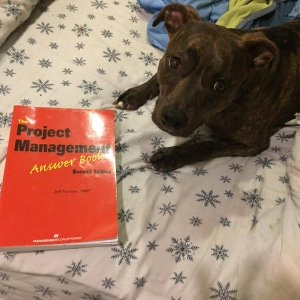
Leave A Comment