Being optimistic is great. And who can forget Nellie Forbush’s “Cockeyed Optimist” (Broadway legend Mitzi Gaynor) in the classic: “South Pacific?”
But being a “cockeyed optimist” is not a Backup Plan!
What will you do, after all the hours of preparation you put into your new Zoom class, if your Internet suddenly conks-out?
Any of the following can fail (and they all do, once in a while)
- Your WIFI
- Your Modem
- Your Router
- Your Lap-Top / Tablet / Smart-Phone
- Your Browser
Here are a few backups good to have ready just in case:
Backup #1: Use Your Smart Phone As A Hot-Spot
- Most leading smart phones (iPhone, Samsung) have this capability. Did you know you can turn on the Hot-Spot Option and connect your phone to your laptop, and give yourself instant Internet?
Backup #2: Buy a commercially-available Hot-Spot Device
- I use the ATT “Unite Hot-Spot” (just one example)
- The device creates a Hot-Spot in your living space / work space that will appear up on your list of available networks on your laptop (when you click Turn WIFI On)
- Be aware that you would also need to have a service plan in place to support it, which you also would want to arrange in advance)
Backup #3: Be ready to present from Zoom on your phone
- Another option is to use the Zoom App on your phone to deliver the presentation (It might not be as comfortable to present this way, but it will work in a pinch)
- You’d probably first want to send your students all your slides/files in advance, so you can guide them through from your phone session)
- And you’d also need to be sure you have a current version of the Zoom App installed and working on your phone.
One More Tip: Be ready to use Zoom’s Chat Feature to alert students of a glitch
I was giving a Zoom session recently when all of a sudden it seemed like my students couldn’t hear my voice (which had been working fine all day until that moment).
(I could hear them, but they couldn’t hear me, and my Mic was definitely NOT on mute)
Because we had been using the Chat feature regularly in our Zoom sessions, I was able to immediately send the class a message via our Chat, and I knew they’d see it, and respond right away:
- Me: “Can you hear me on Audio?”
- The class: “No!”
- Me: “Rebooting — Back in 5.”
When my system I came back up just a minute or two later and I re-joined the session, we all could hear each other fine again (with almost no down-time).
YOU MIGHT ALSO LIKE TO SEE:
1) My Recent Blog:
“Make your Zoom Classes More Fun: Share Your Students’ Dog, Cat & Kid Photos!“ (My Top 5 Zoom Tips)

“Howard Wolowicz”

“Baby Howie” (left on my student’s door-step at 1-day-old, nursed back to health by him and his wife into the beautiful Persian shown above)
2) My Next 3 Classes For NYU SPS (ZOOM Delivery)
- PMP Prep: Starts Saturday, July 18 – August 15
- Critical Path Method For PMs: Sunday, May 17, 1-Day Intensive
- Earned Value Management For PMs: Sunday, May 10, 1-Day Intensive



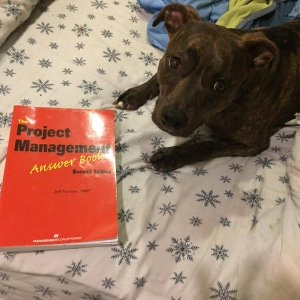
Leave A Comment